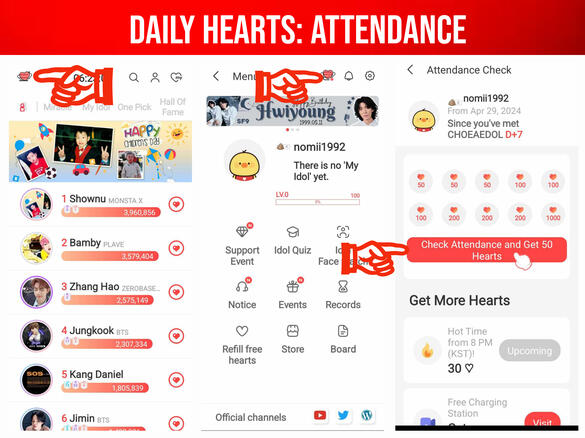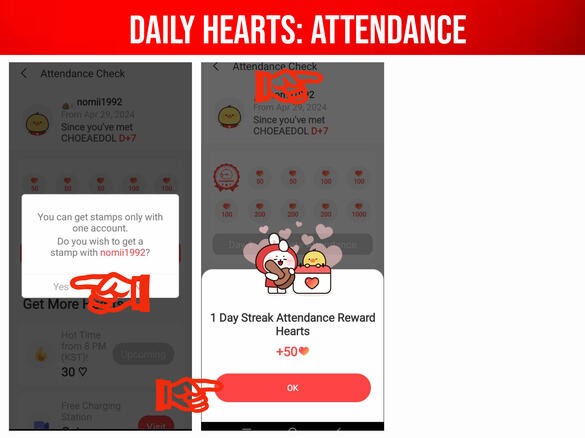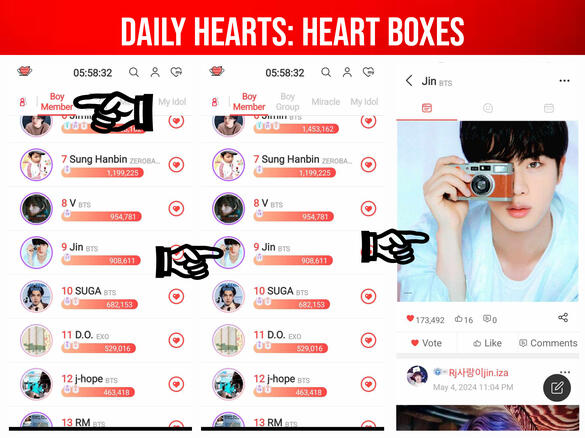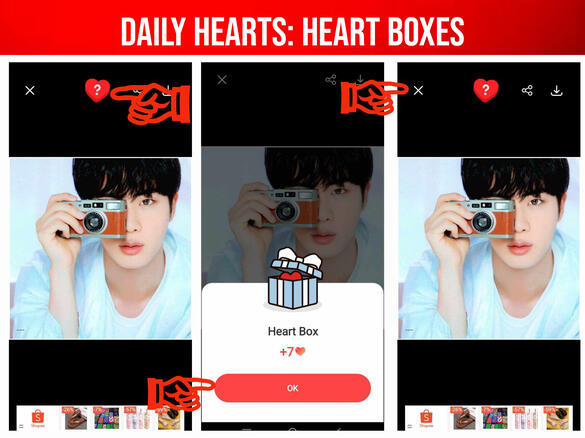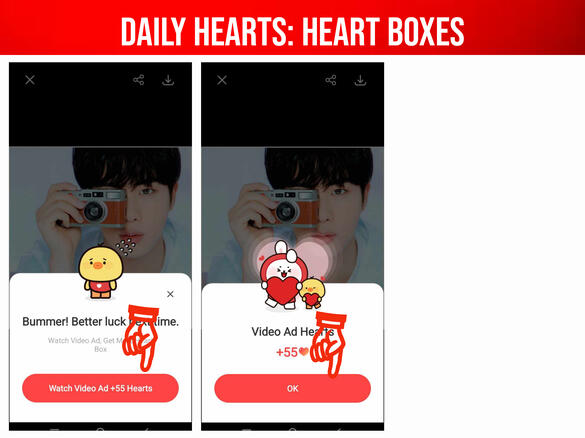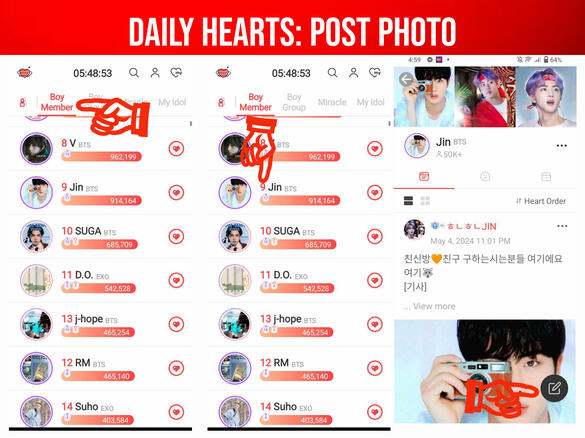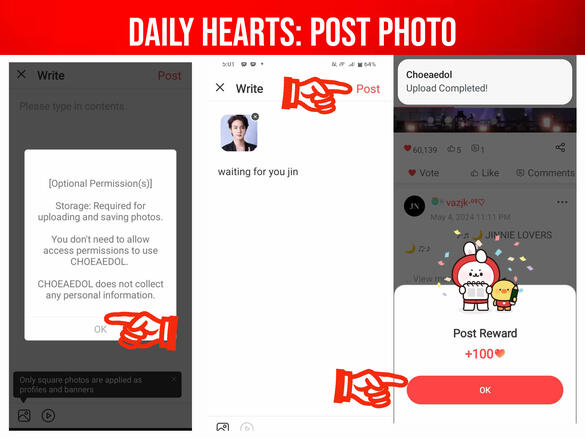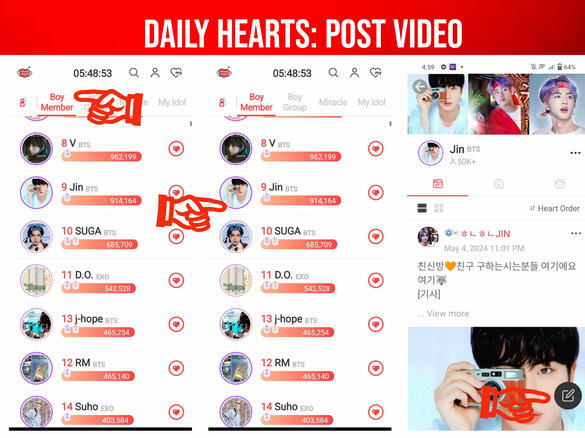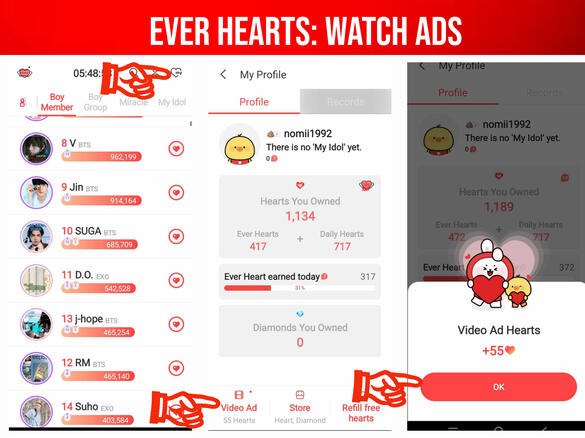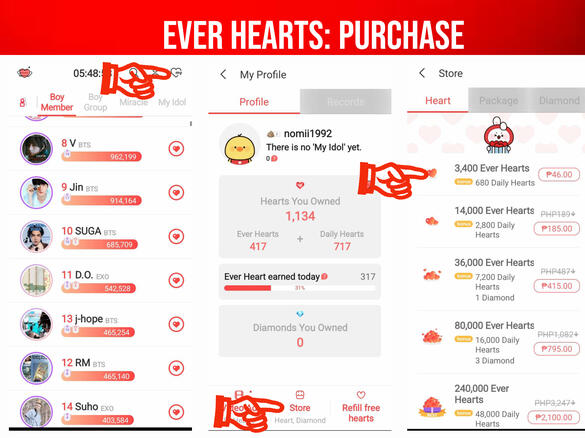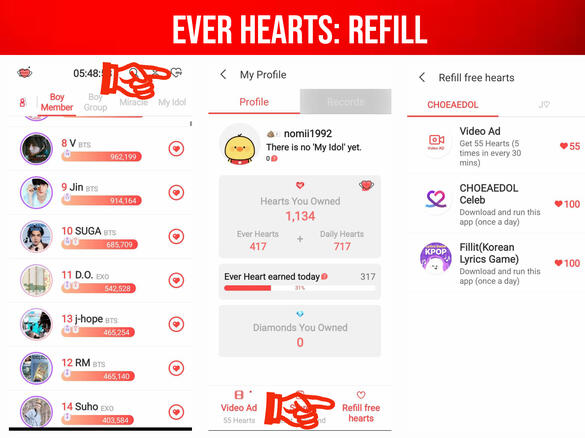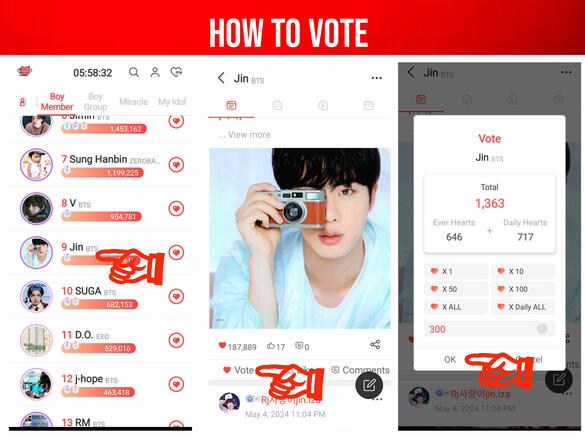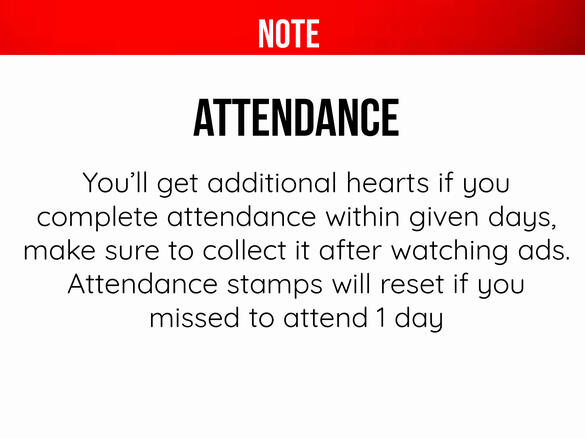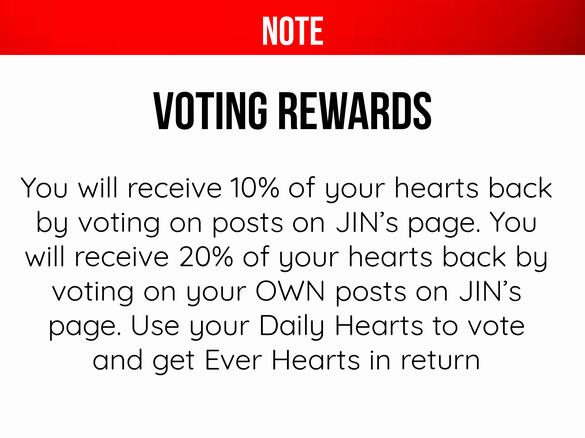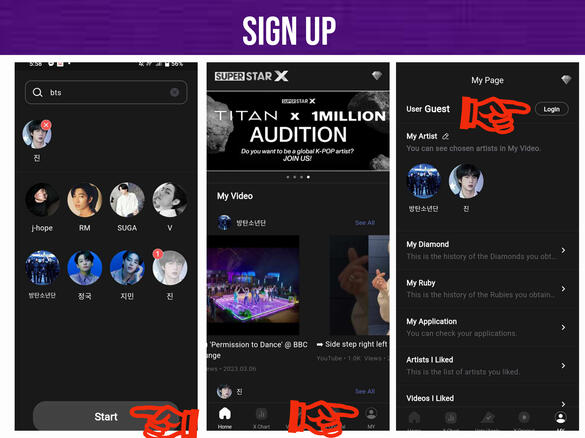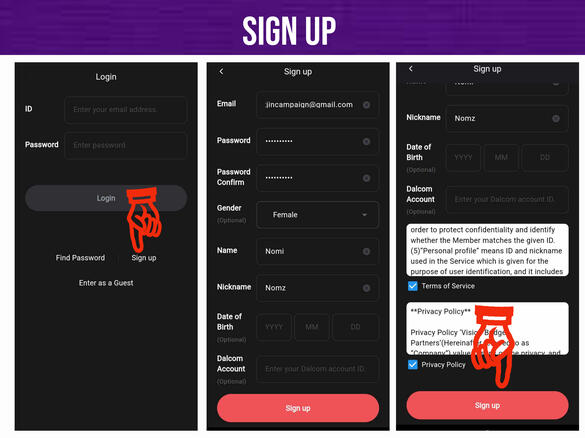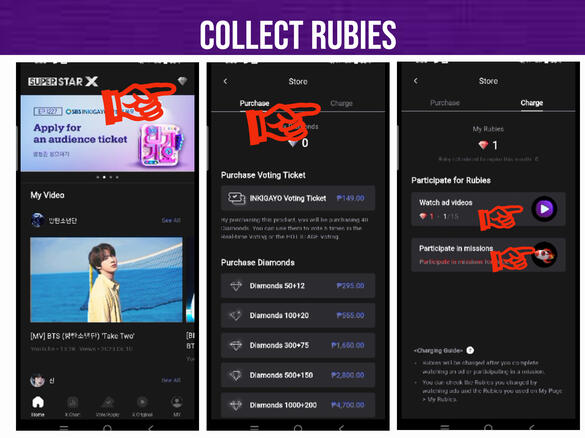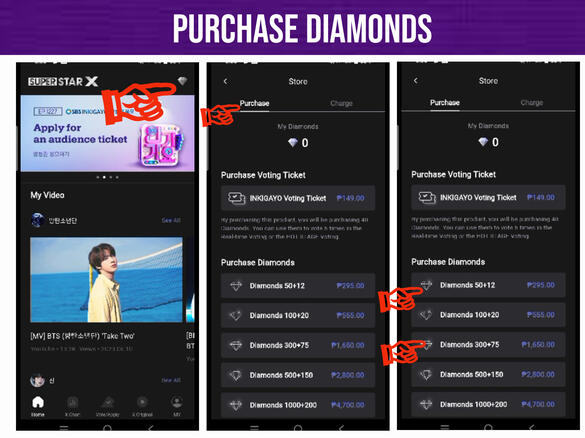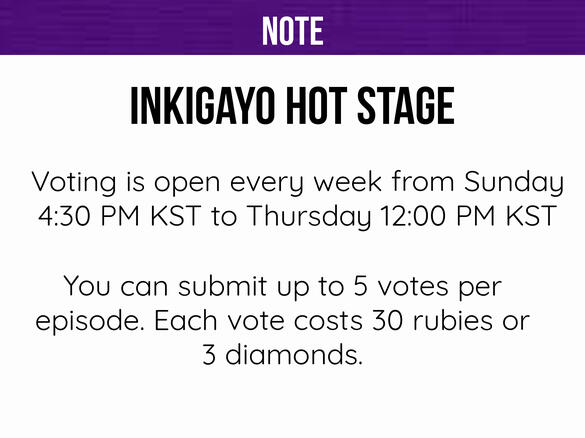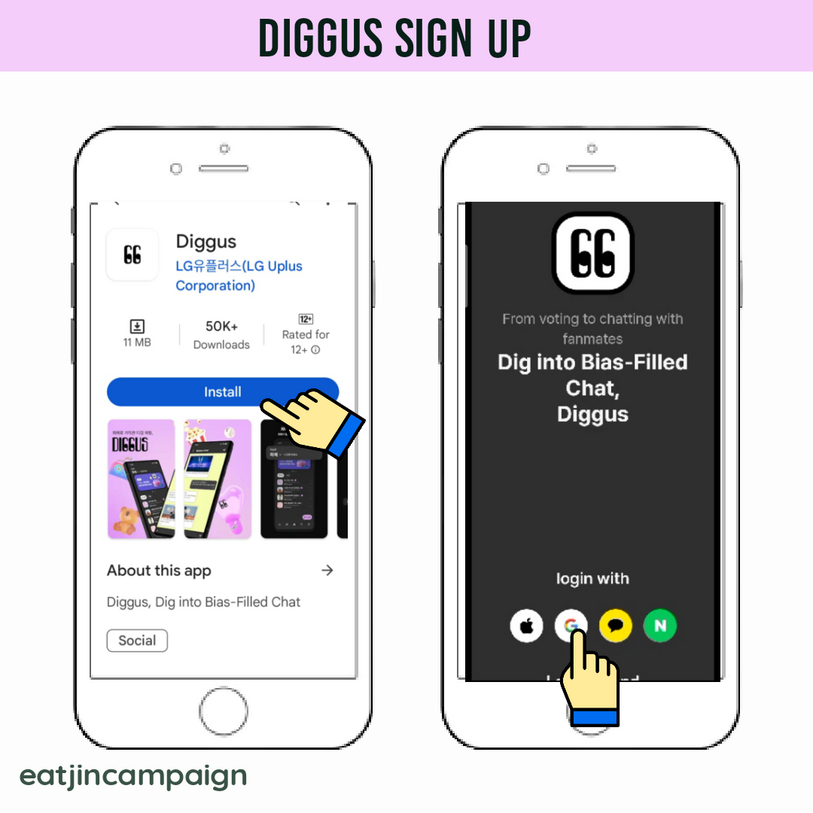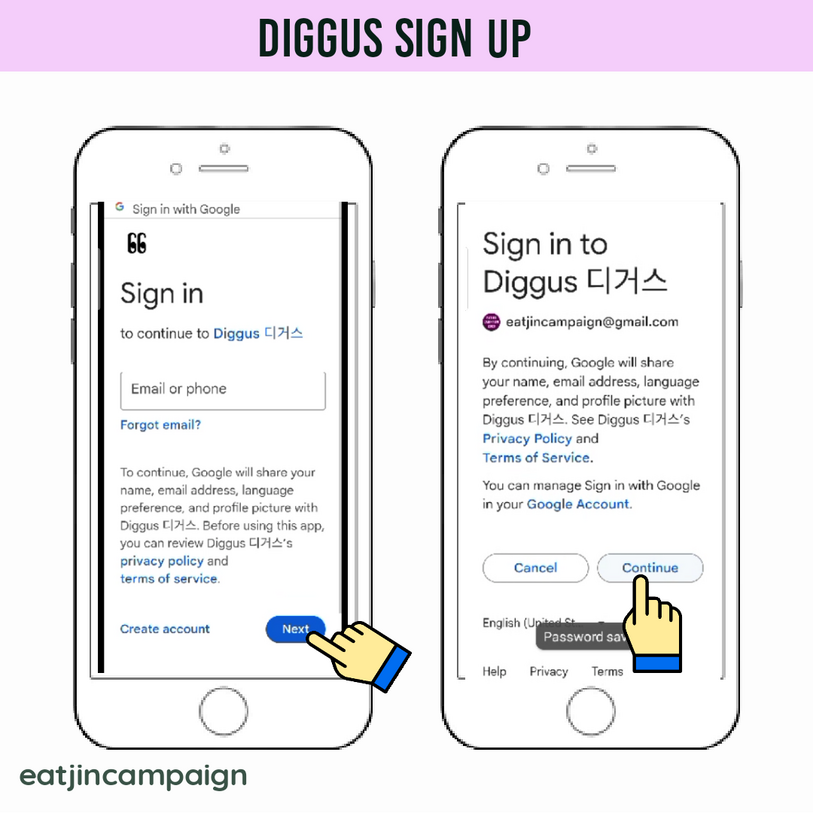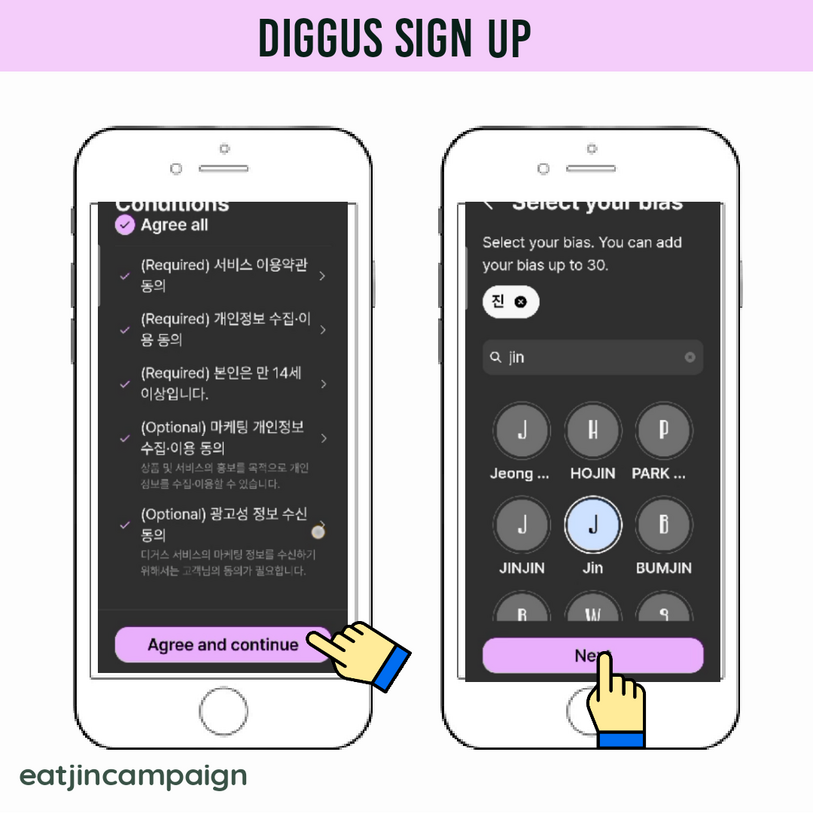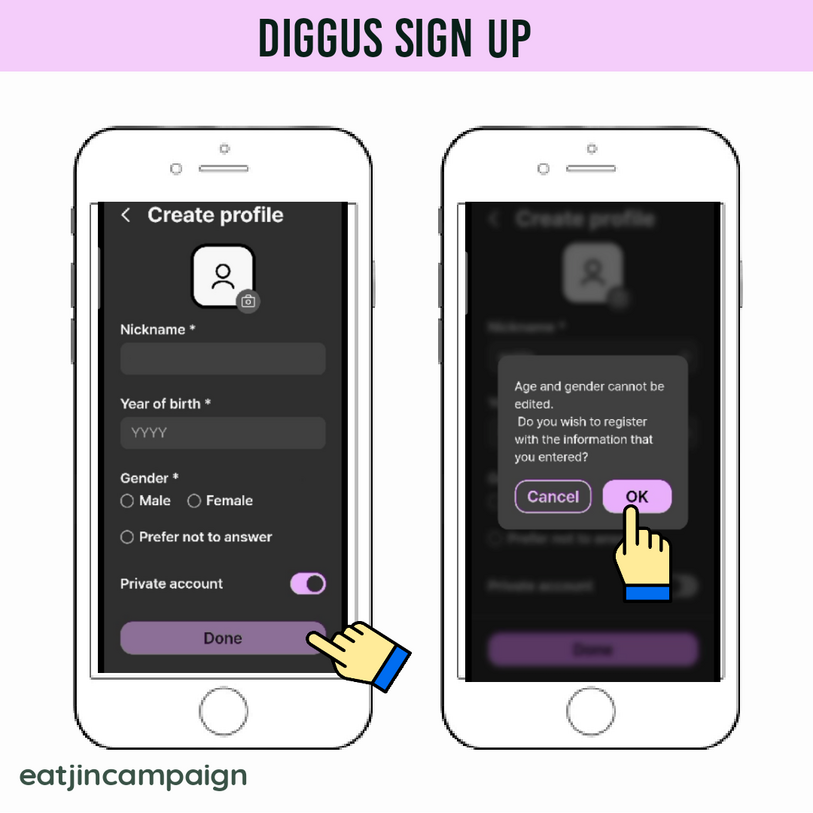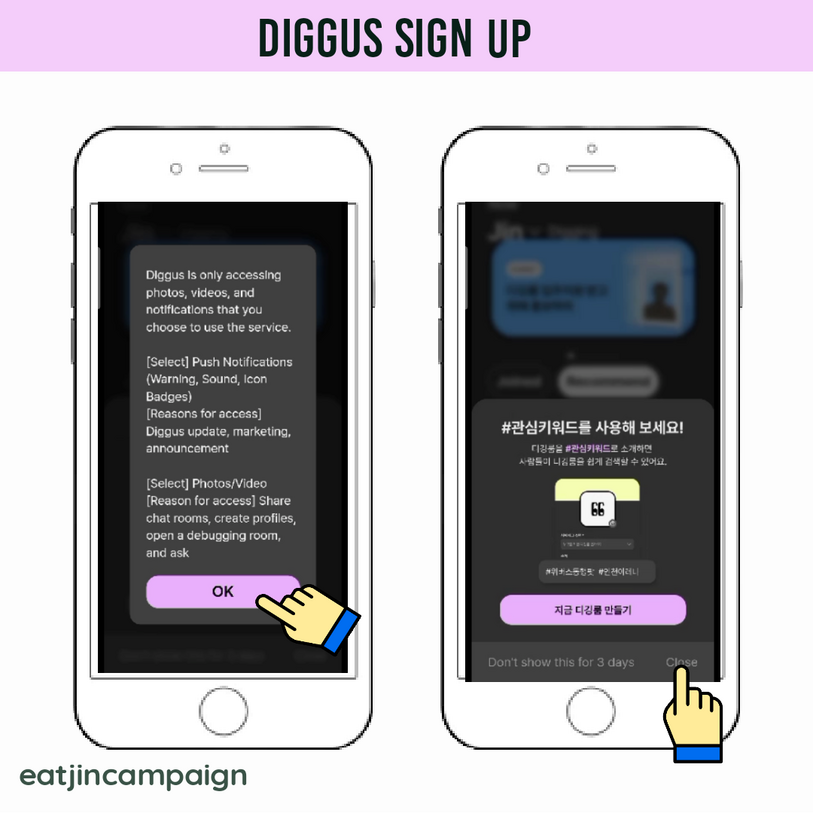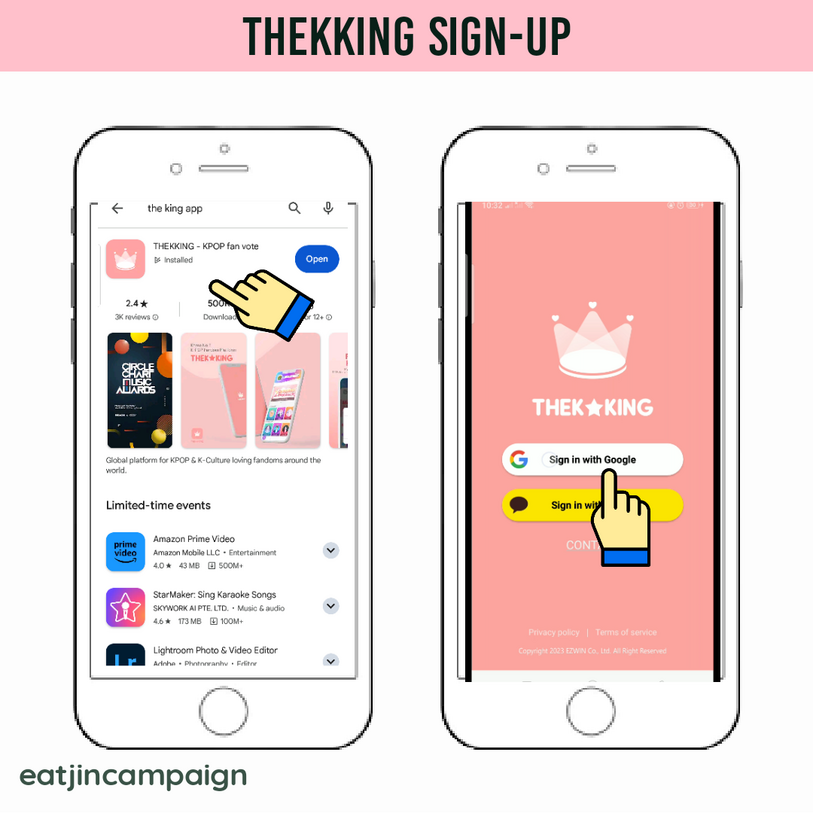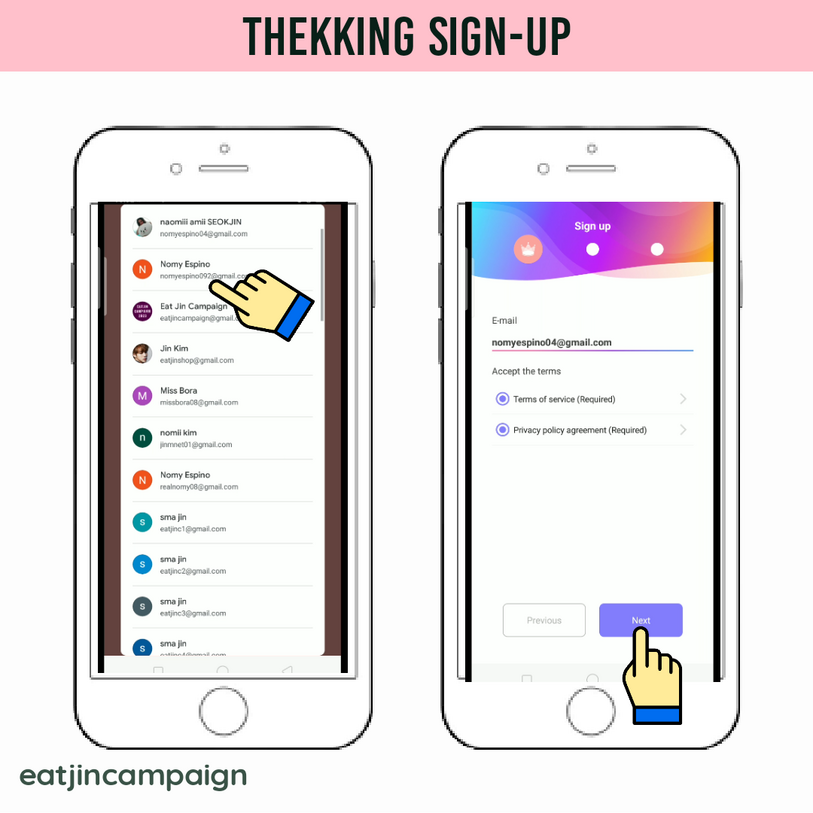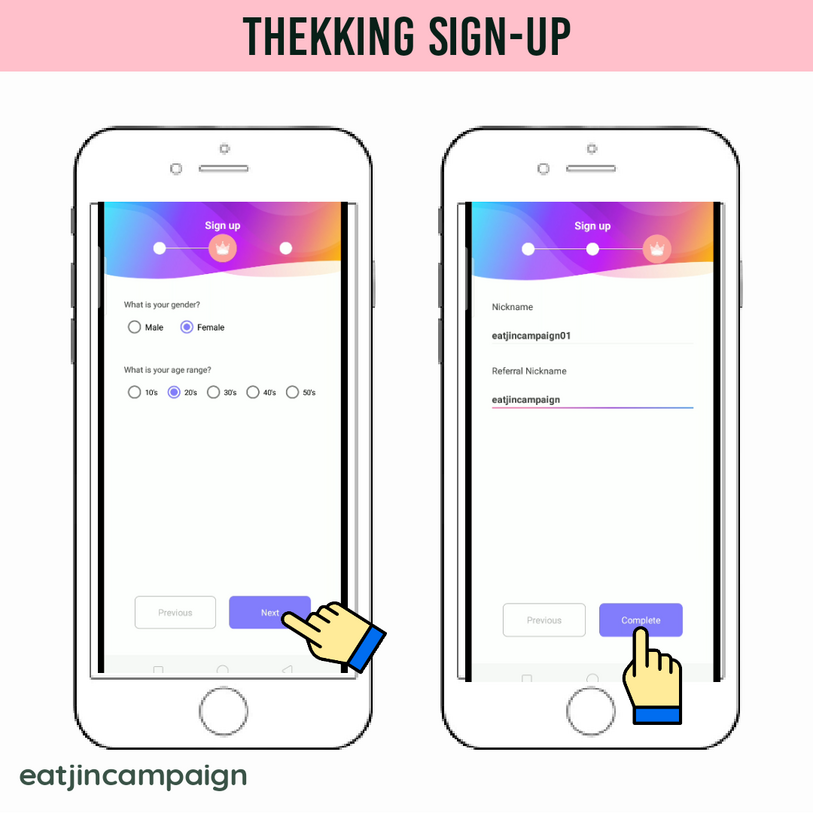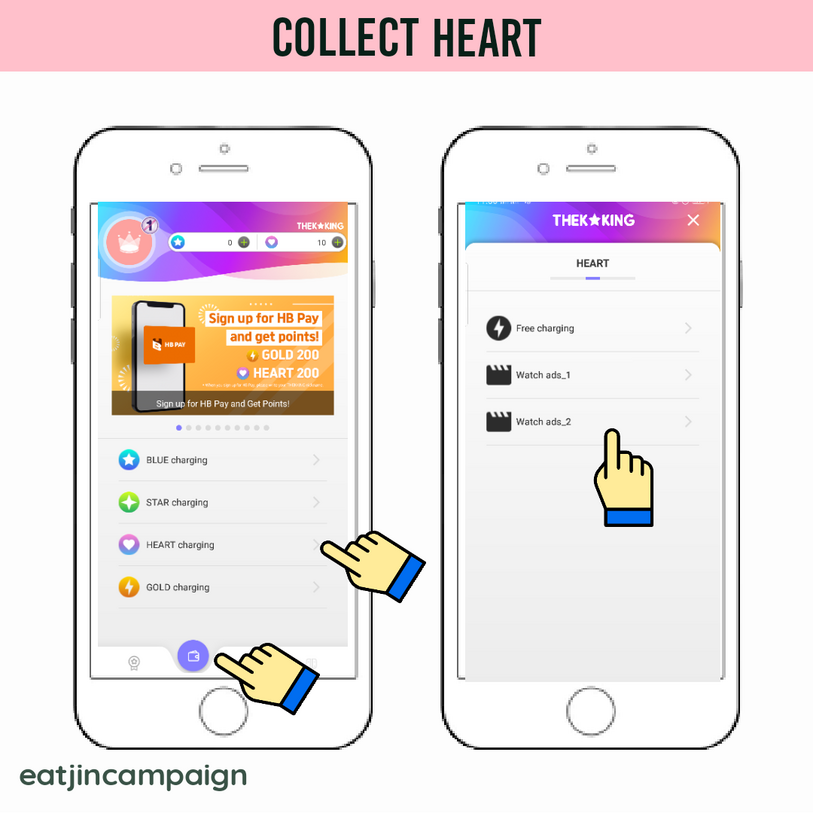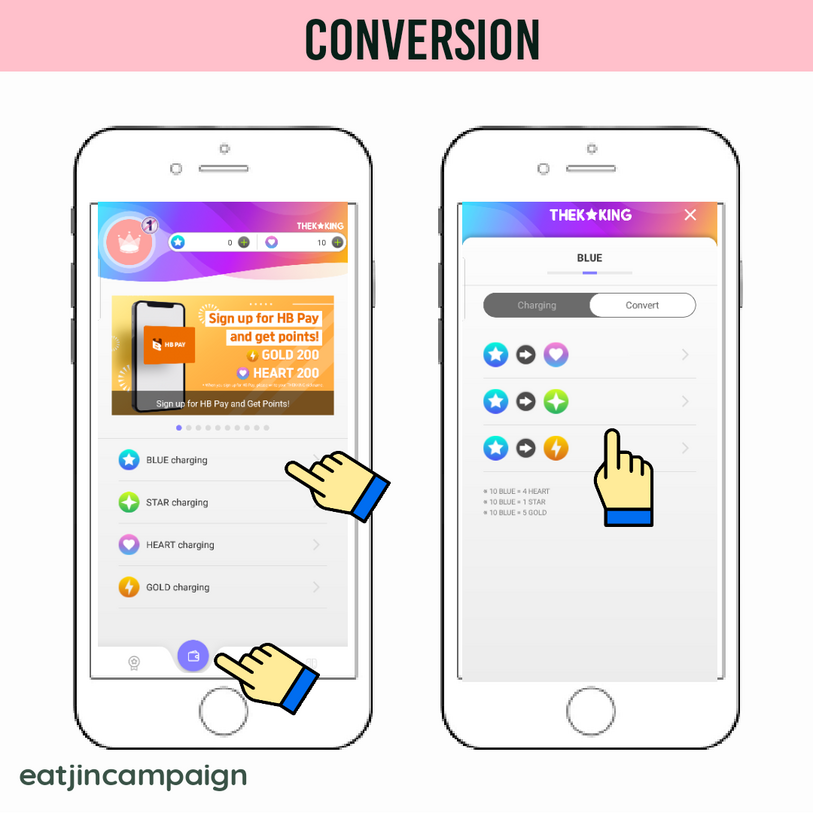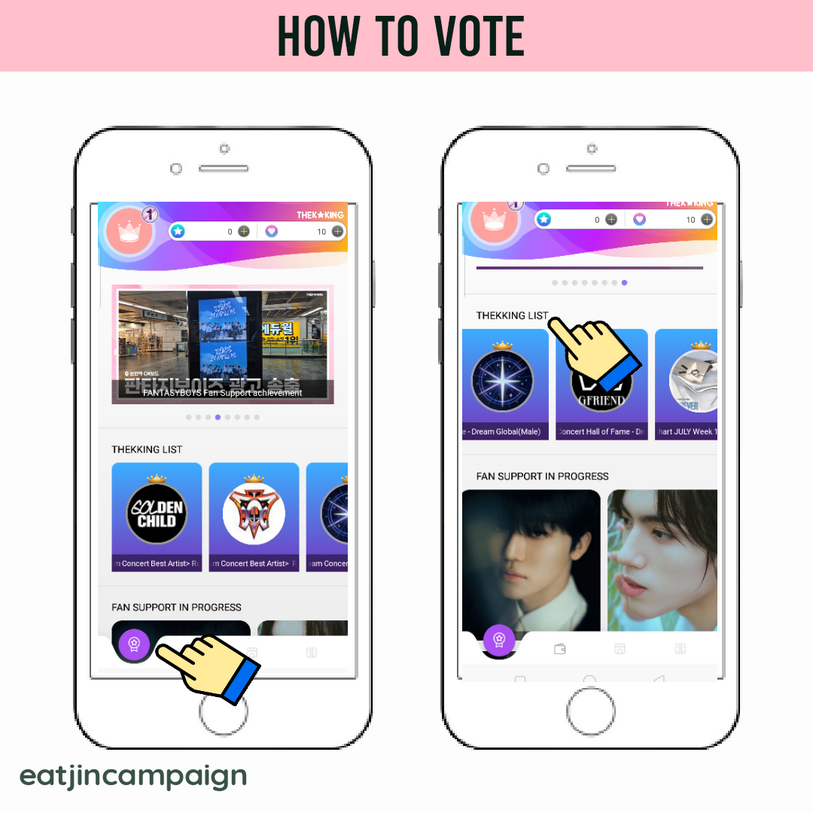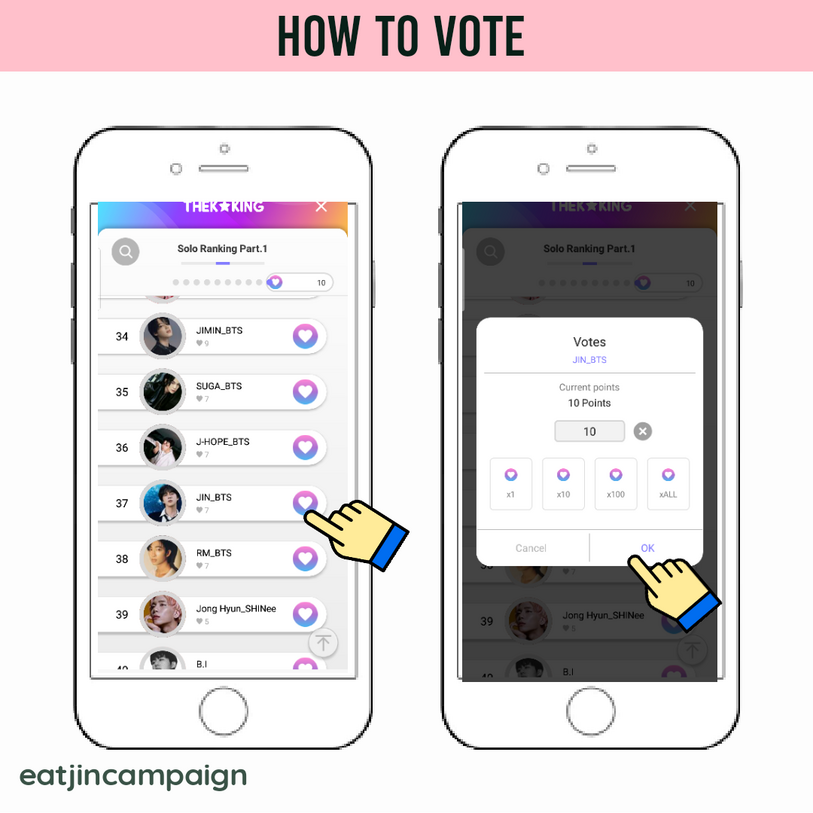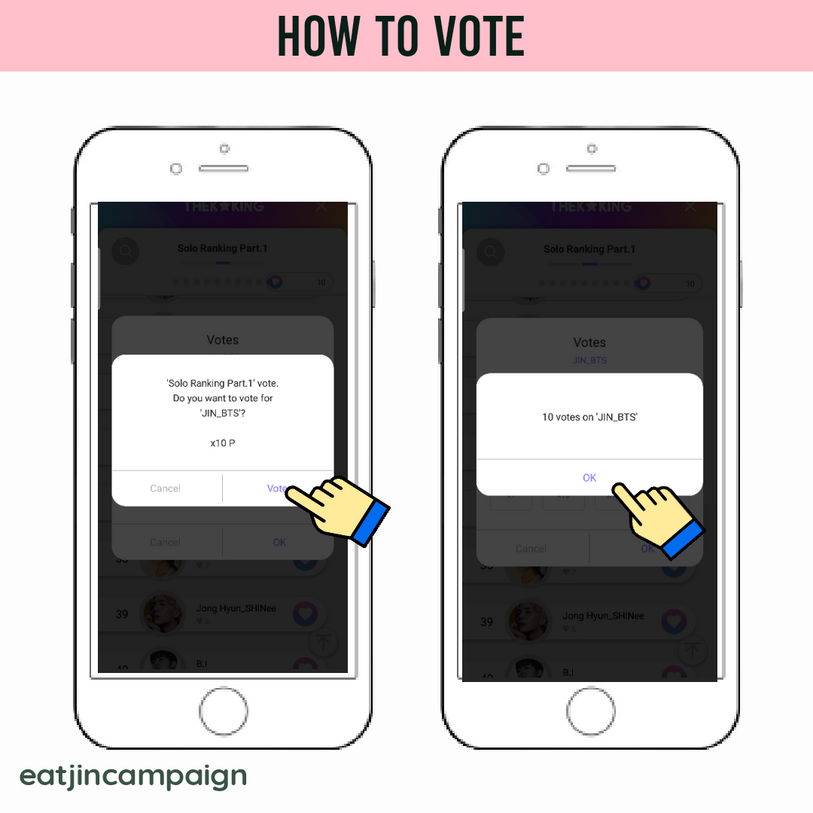How to create an account on DUCK AD
.
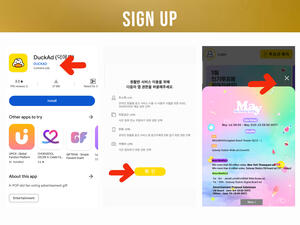
(1) Install DUCK AD application on your phone. (2) Open the app, click the yellow button to continue. (3) Just close all pop-up notifications.
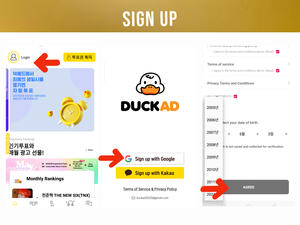
(4) Click Log-in on the upper left Corner of the page. (5) Choose how to Sign-up. (6) Agree all terms and enter necessary information then click 'Agree' button then you're done!
___________________________________________
DUCK AD VOTE
DUCK AD is a voting apps that host voting polls and prizes are Subway or theather advertisements. It can also be used for MMA, since MMA voting is only for K-Army, we can use Duck Ad votes for Melon streams.
500 votes = 1 stream
How to collect votes:
-Attendance
-Reading articles
-Watching Ads
-Watching Videos
-Survey
-Do mission
Votes expires in 90 days.
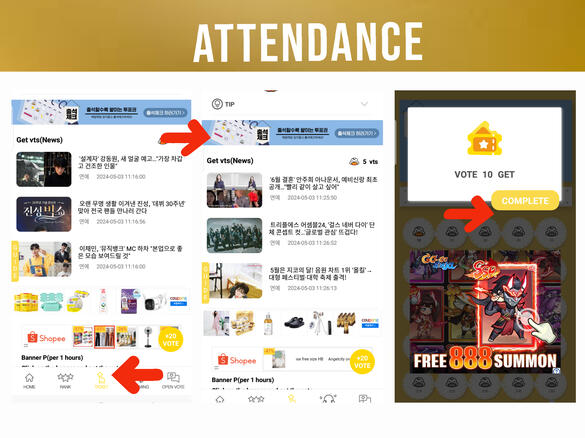
(1) Go to 'Ticket' page. (2) Press the blue banner on the top of the page, watch ads. (3) Click 'Complete' to get your 10 votes.
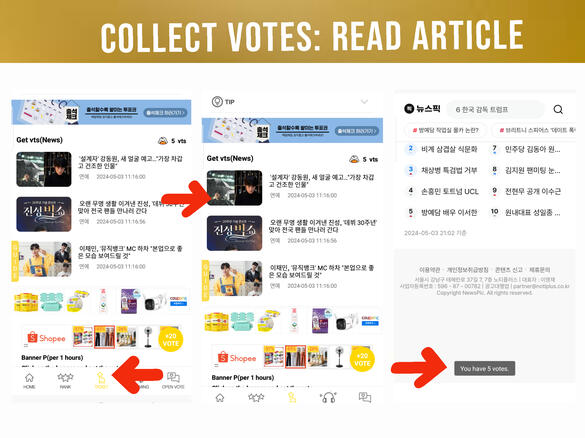
(1) Go to 'Ticket' page. (2) Open all articles. (3) Scroll down until the end, wait for the notification that you received 5 votes or check the red bar on the top of the page if it is completely loaded.
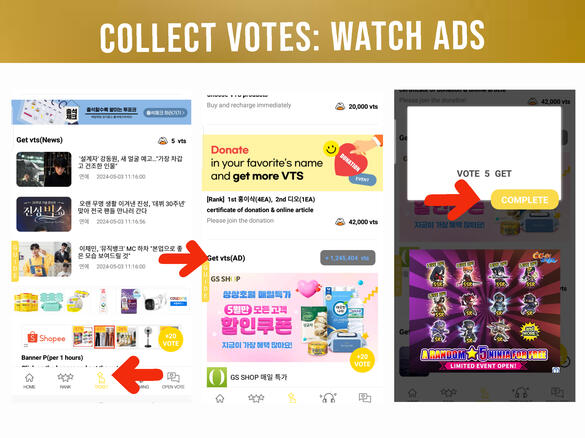
(1) Go to 'Ticket' page. (2) Look for ad that will give you 5 votes, press it. Watch ads. (3) Click 'Complete' to collect your votes.

(1) Go to 'Ticket' page. (2) Scroll down and look for Video Ad (1 per 30 minutes). Watch the ad, if you're routed to a new page, wait for it to load completely and close it. (3) Go back to Duck Ad app and click 'Complete'. You'll earn 10 votes on this.
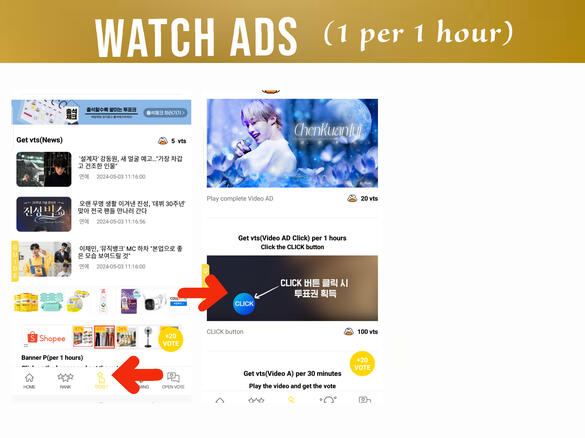
(1) Go to 'Ticket' page. (2) Look for the ad that will give you 100 votes every 1 hour. Open it, watch ads and collect your votes.
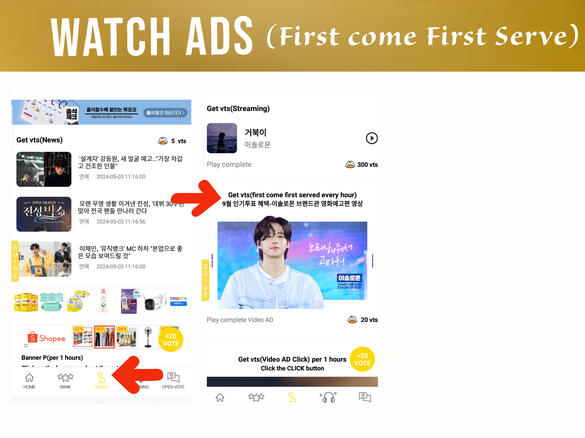
(1) Go to 'Ticket' page. (2) Look for the ad, open it. Watch and claim your 20 votes.

(1) Go to 'Ticket' page. (2) Complete Survey. (3) Do missions.
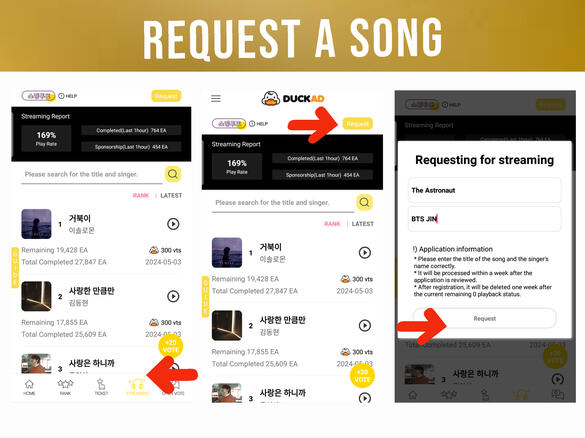
(1) Go to 'Streaming' page. (2) Press 'Request' button on the upper right corner of the page. (3) Type Jin's song and his name and click 'Request' button.
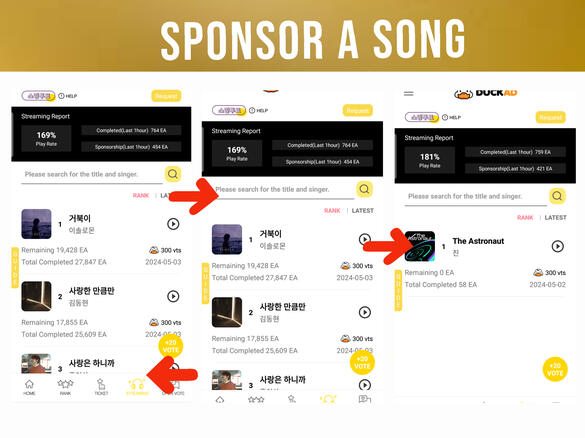
(1) Go to 'Streaming' page. (2) Search for Jin's title song. (3) Click on the song from the result.
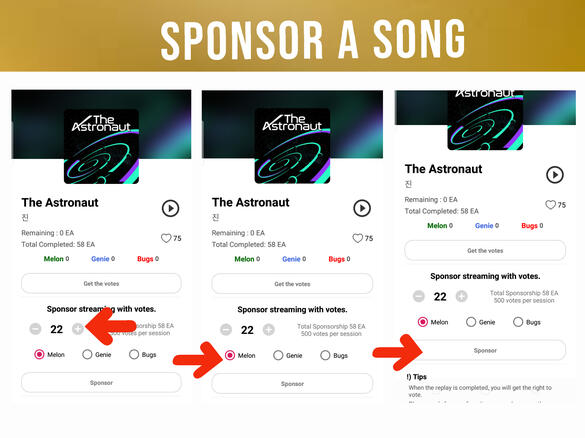
(3) Enter number of votes you wanted to drop. 1 stream = 500 votes. (4) Select Platform (Melon) (5) Click 'Sponsor' button. Wait for any announcements from Jin's voting team before sponsoring a song.

(1) Go to 'Rank' page. (2) Search for Jin. (3) Tap the 'Choice' button.
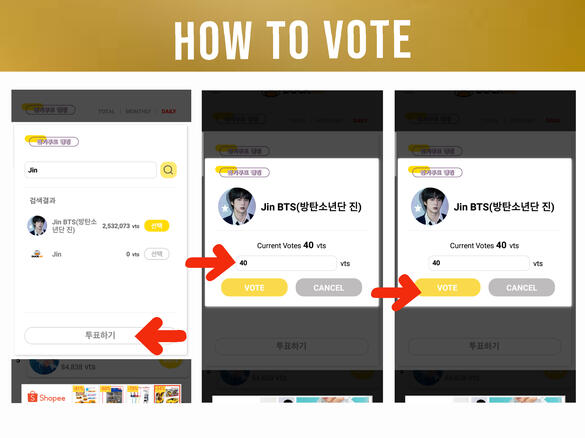
(4) Press 'Vote' button. (5) Enter number of votes you wanted to drop. (6) Press 'Vote' button. DON'T DROP any votes without announcement from voting team.
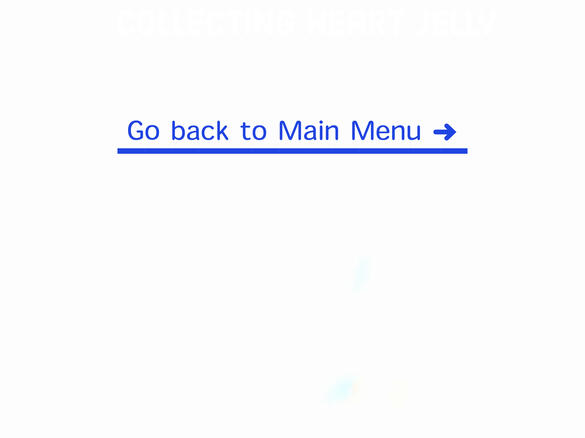
.
CHOEAEDOL VOTE
2 types of Hearts to collect to vote:
Daily Hearts
1. Attendance
2. Heart Box
3. Post Photos/Video
-Expires daily at 12:00AM KST, make sure to drop it for Jin before 12:00AM KST
Ever Hearts
1. Watch Ads
2. Purchase
3. Complete Missions (Tapjoy)
4. Refill Hearts
5. Voting Reward
-DON'T expires unless the app or account is disabled
check below on how to collect and how to vote.

(1) Click the ♥️ on the upper left corner of the page. (2) Click the stamp icon or ♡ on the upper left corner of the page. (3) Click the red button

(4) Press on 'Yes' (5) Click 'Ok' button to collect your 50 hearts

(1) Go to 'Boy Member' category (2) Click on Jin (3) Choose any pictures of Jin from the community, click it to open.

(4) Click the ♥️. (5) Click 'OK' to collect hearts. (6) Close the picture and do the steps again until there's no option for you to collect ♥️

(7) Watch ads if this pop-ups (8) Click 'OK' to gain your ♥️. Collect all ♥️ by opening the picture and clicking the heart icon above it. Once completed, you can go back after 4 hours and collect again.

(1) Go to 'Boy Member' category. (2) Click on Jin's photo from the list. (3) Click the 'Write' icon (right side)

(4) Click 'OK' if this pops-up. (5) Upload high-quality photo of Jin with size 1:1 (square). Write caption and click 'Post.' (6) Click 'OK' to collect your ♥️

(1) Go to 'Boy Member' category. (2) Click on Jin's photo from the list. (3) Click the 'Write' icon (right side)
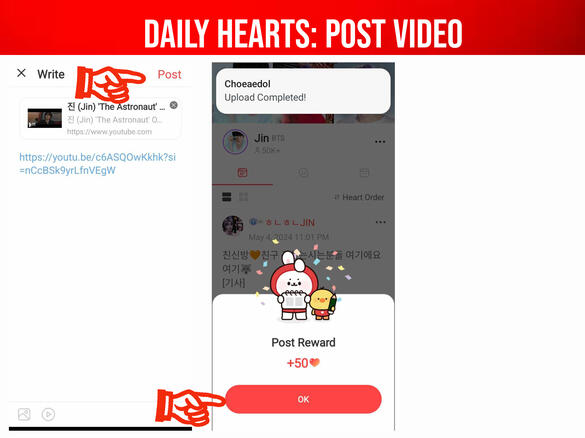
(4) Upload any link related to Jin and click 'Post'. (5) Click 'OK' to collect your ♥️

(1) Click the ♡ icon on the upper right corner of the page. (2) Click the 'Video Ad' section on the lower left corner of the page. (3) Watch ads and click 'OK' to collect your ♥️. You can watch 5 times within 30 minutes

(1) Click the ♡ icon on the upper right corner of the page. (2) Click the 'Store' section on the lower center of the page. (3) Select package to buy

(1) Click the ♡ icon on the upper right corner of the page. (2) Click the 'Refill Hearts' section on the lower right corner of the page. (3) Open articles, close it after viewing and go back to Choeaedol app to collect your ♥️

(1) Go to 'Boy Member' category then click on Jin (2) Choose any pictures to vote (3) Enter number of votes then click 'OK', remember to drop Daily Hearts only everyday to receive Ever Hearts in return.

Log-in and check attendance everyday.
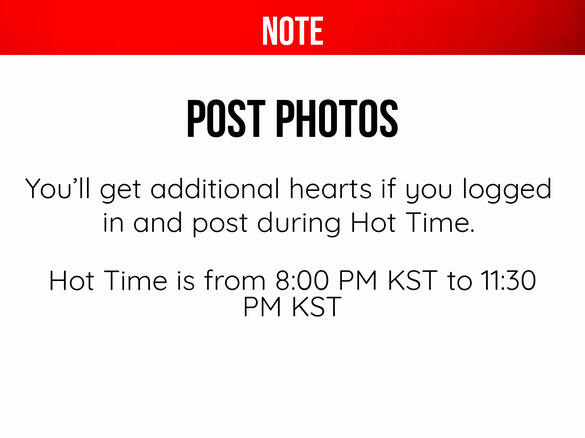
Make sure to logged-in during this time and post photo to collect 30 ♥️.

Collect Daily Hearts everyday and vote it for Jin before 12:00AM KST and get Ever Hearts in return.
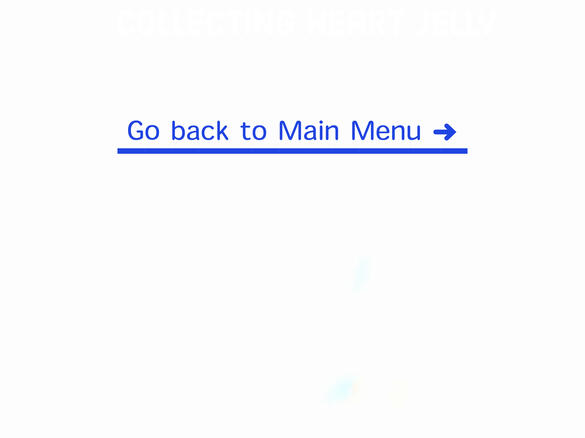
.
How to create an account on SUPERSTAR X.

(1) Install Superstar X app on your phone (2) Click 'Continue' button. (3) Search for BTS.

(4) Click on Jin, then press 'Start' button. (5) Click 'My' icon on the lower right corner of the page. (6) Click Log-in on the upper right corner of the page.

(7) Click 'Sign-Up' (8) Enter all required information. (9) Tick 'Agree all terms' and Privacy policy and cling 'Sign-Up' button and you're done!
____________________________________________
SUPERSTAR X VOTE.
Superstar x is a voting app used to collect votes for INKIGAYO.
What to collect to vote:
RUBIES
1. Watch Ads (15x) everyday
2. Complete Missions
-Use for Inkigayo polls
-Expires within 90 days you earned them.
DIAMONDS
1. Purchase
-DO NOT expires.
Check below on how to collect.

(1) Go to 'Gem' icon (2) Go to 'Charge' tab. (3) Watch ads and do missions. You can earn 1 ruby per ads

(1) Go to 'Gem' icon on the upper right corner of the page. (2) Go to 'Purchase' tab. (3) Select package to buy.
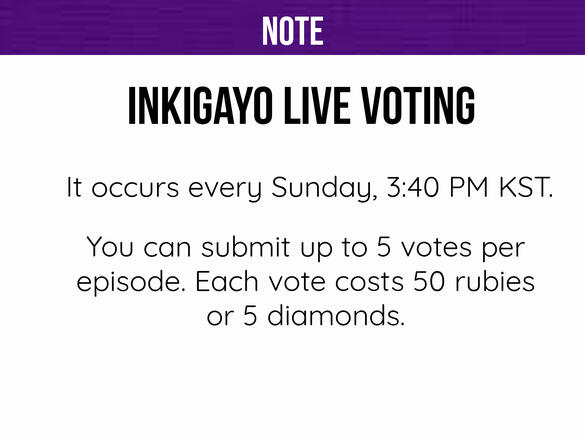
.

.
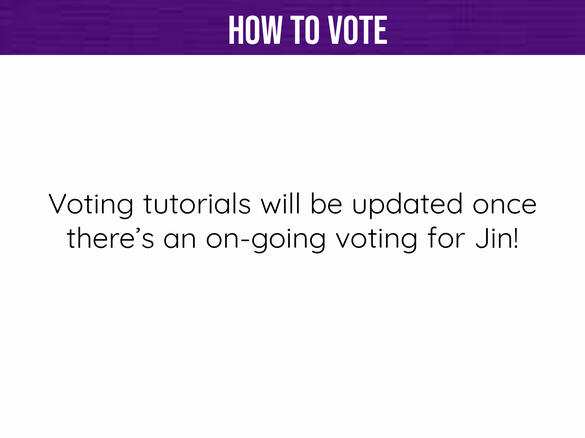
Collect rubies once Jin's discharge from military. We never know when KSJ1 will be release but we need to prepare, rubies expires within 90 days, just check your expiring rubies from time to time.
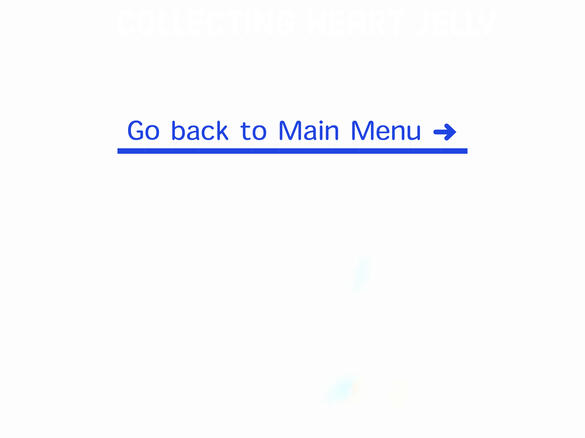
.
DIGGUS VOTING APP
Diggus Voting Application is use for pre-voting on INKIGAYO. No need to collect votes, just create multiple accounts.
Check below on how to create account.

(1) Download Diggus App on your phone, available on IOS and Android. (2) Open the app and choose how to sign-up. On this example, we will use Google.

(3)Enter your email address and password. (4) Click continue.

(5) Tick 'Agree all terms' and hit 'Agree and continue' button. (6) Choose your bias by searching on the search box, click on Jin's name and hit 'Next' button.

(7) Enter all necessary information and hit 'Done' button. (8) Click 'OK' on the pop up box.

(9) Click 'Ok' to continue. (10) Just click the 'close' button on the pop-up to continue to the app.
THEKKING APPTHEKKING is a voting app that hosts birthday polls, themed polls, artist ranking and common rewards are billboards and subway ads.
What to collect:
1. HEART
**Earned during sign-up.
**Earned by watching ads.
**Completing missions.
**Level up rewards.
**BLUE conversion. 10 BLUE = 4 HEART.
-Expires every 1st of the month at 12:00 AM KST.
2. BLUE
**Purchased.
-Do not expires.
Check tutorials below on how to sign-up, collect and vote.

(1) Download THEKKING app on your phone, available on Android and IOS. (2) Open the app and choose how to sign-up. Let's use google for this.

(3) Select the Gmail account you want. (4)Tick Agree all terms and hit 'Next' button.

(5) Tick applicable radio button and hit Next. (6) Enter you desired nickname and referral if you have then click 'Complete.'

(1) Click the 'Wallet' icon on the lower part of the screen. The click the arrow on the right side of HEART Charging section. (2) Maximize all ads to earn HEART.

(1) Click the 'Wallet' icon on the lower part of the screen. Then click the arrow on the right side of the BLUE charging section. (2) Choose package.

(1) Click the 'Wallet' icon on the lower part of the screen. Then click the arrow on the right side of the BLUE Charging section. (2) Switch to Convert tab, and choose what to convert.

(1) Go to home page of the app. (2) Look for 'TheKking List' and select the category where you want to vote.

(3) Look for Jin and press the heart icon on the right side.(4) Enter the number of votes you want to drop and click 'OK'.

(5) Click 'Vote' to continue. (6) Click "Ok' to finish voting.